Introduction
Productivity tools for business have revolutionized the way we work. Productivity is hard. We all know this, but we also all want to be more productive. For many of us, the best way to do that is by using technology to help us get things done faster and easier. There’s no shortage of productivity tools out there—so I’ve compiled a list of my favorites for you here:
Trello
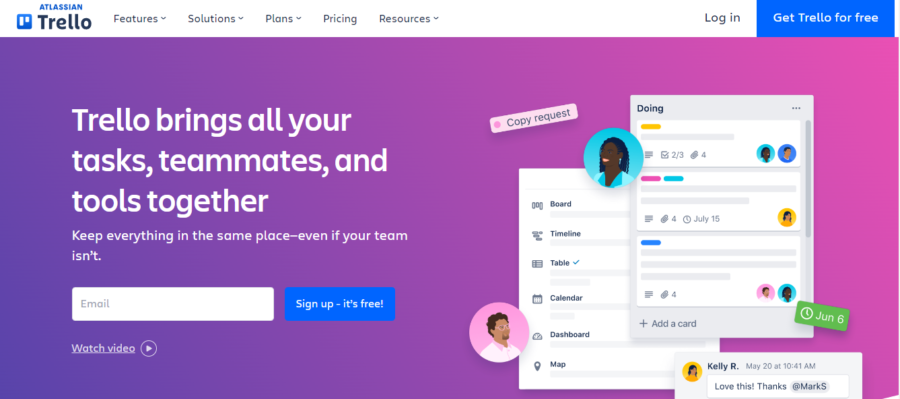
Trello is a project management tool that helps you stay organized and work more efficiently. It’s used by both personal and business users, but its easy-to-use interface makes it ideal for both. When you think of productivity tools for business, Trello becomes a must-have for collaboration between teams and also for Kanban boards.
Trello is available on mobile devices and can be accessed from any web browser or app. The free version offers unlimited users, but paid plans allow for additional features such as multiple boards per user and advanced analytics tools so you can get the most out of your time in the office or at home (or wherever else).
Zapier
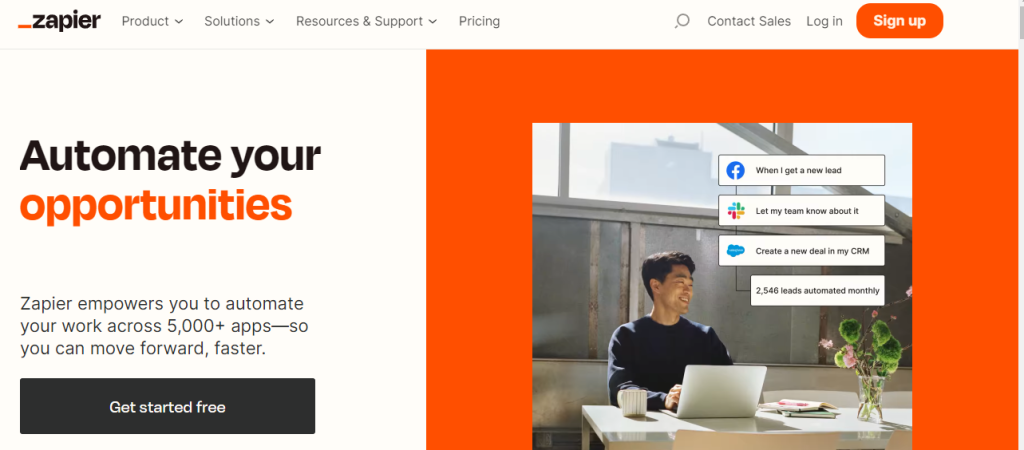
When you think of productivity tools for business that connects apps, think Zapier. It allows you to automate tasks, build workflows across multiple platforms and automate processes from one app to another.
With Zapier, it’s possible for example to integrate your MailChimp account with Slack so that when someone subscribes to their email list, they can receive a welcome message from you in Slack that includes an action item for them to take (like ”Sign up for our newsletter”).
You can also use Zapier for marketing purposes; once someone has signed up for an incentive or discount offer through your website/app/email list (for example), send out automated emails thanking them again with additional information about why they should continue receiving these offers by signing up now!
Read Also: Personal Growth Unveiled: The Transformative Power of Embracing Solitude
Hootsuite
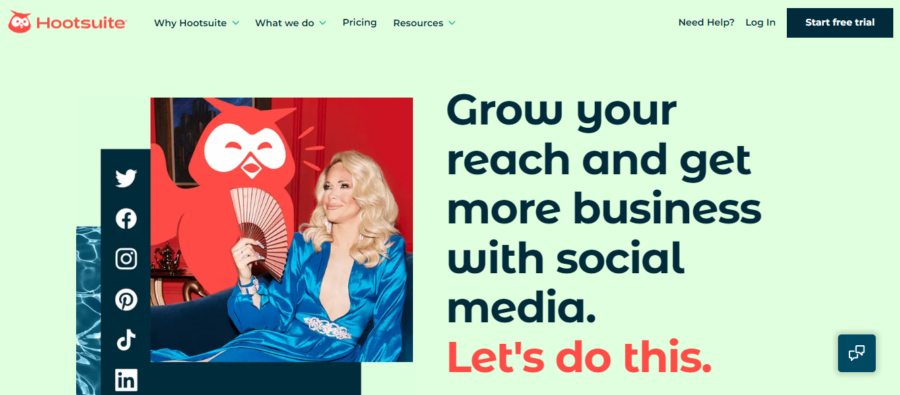
Hootsuite is a social media management platform that allows you to manage multiple social media accounts from one place.
It helps you create and schedule posts, organize & monitor conversations, and measure results through its dashboard. You can view all of your social media content in one calendar. You can also integrate with other tools such as MailChimp and Google Analytics.
Hootsuite ranks high among productivity tools for business in the digital age.
Canva
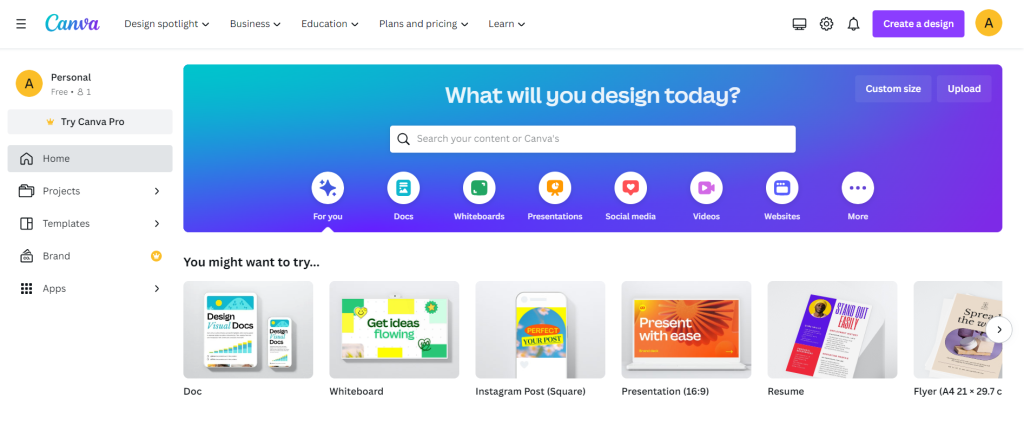
Personally, I think Canva is one of the best productivity tools. Today, I create and manage graphics for my blog as well as for an e-commerce site’s social media channels.
Canva is a free graphic design tool for creating social media images, infographics, and more. It’s easy to use and has a library of thousands of professional templates.
Canva makes it simple to create graphics that look professionally done without having to pay for expensive software or hiring an artist on an hourly basis. If you’re new to graphic design or just want some inspiration, Canva can help with that too!
Read Also: 7 of the Best Work-from-Home Jobs
Dropbox Business
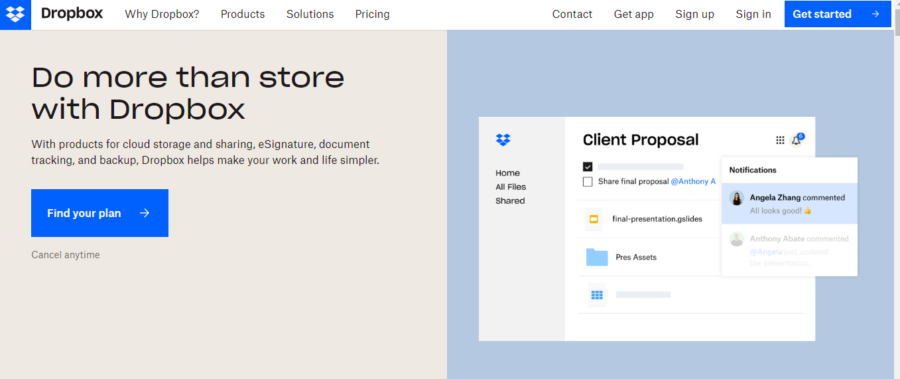
Dropbox Business definitely has a place among remarkable productivity tools for business. It is a cloud storage service that allows you to share files and collaborate with your team.
It’s the perfect tool for businesses that need to do large-scale file transfers, manage inventory, and more.
The benefits of using Dropbox Business are endless: it offers unlimited storage space at no cost (as long as you have at least 5GB), which means you don’t have to worry about running out of room—and if you’re an online retailer like Amazon or Etsy (or even just someone who makes their living off of social media), this can be a huge deal! You’ll never have to worry about losing important information again! But there’s more…
Slack
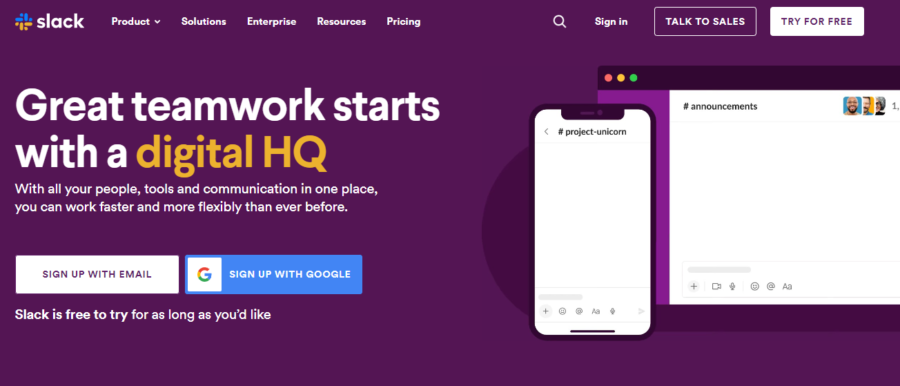
Some productivity tools for business enable real-time chat between coworkers. Slack is a chat tool that allows you to chat with coworkers and share files. It’s also integrated with other tools, which means you can use it in conjunction with your calendar or email. You can customize the look of your workspace by adding different backgrounds, colors, and fonts.
Slack integrates well with all kinds of software—so if you’re using Google Docs or Dropbox as part of your workflow then this is one tool that will help you get things done more efficiently.
Read Also: 5 Tips for Trust Building in the Workplace
Evernote Business
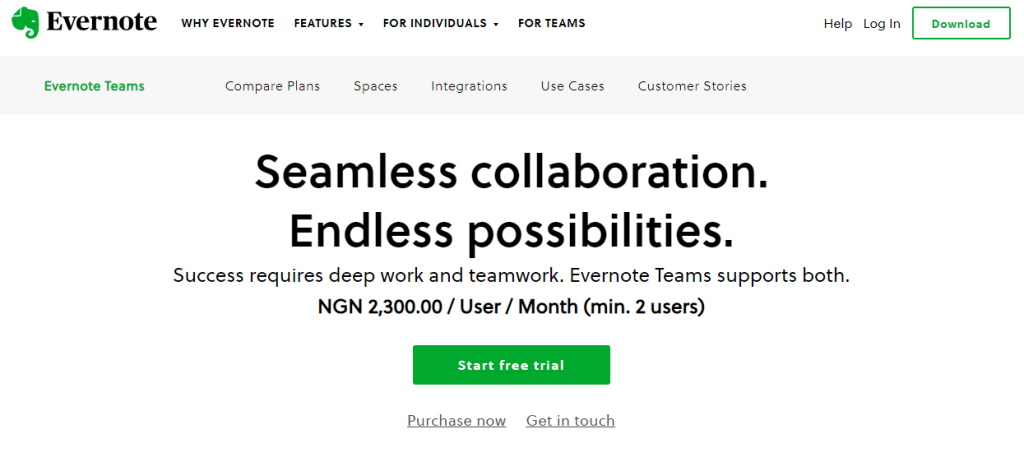
Evernote Business is a cloud-based note-taking app, which means that you can access your notes from any device. The free version of Evernote Business allows you to share notes, collaborate with other users, create checklists and tasks in the app before sending them over email or Slack channels.
If you want more features than what’s included in the free version of Evernote Business, there’s also an enterprise plan which costs around $5 per user per month (or $50 annually). This includes support for up to 12 users at once; however, it does not come with additional storage space or advanced analytics tools like report generation capabilities—which are still available if needed!
Calendly
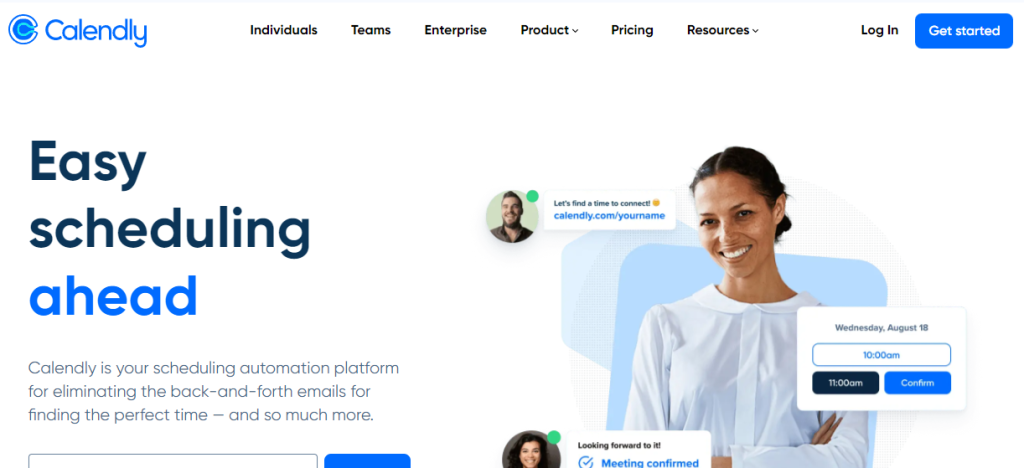
Calendly is a scheduling tool that allows you to schedule meetings with clients and colleagues. It’s the perfect way to manage your time, as it lets you see what events are coming up and when they’re happening. There are many different ways of using Calendly, like setting up only one-on-one meetings with clients or managing multiple calendars simultaneously so that everyone has access to them at once.
If you’re looking for something more personal than emailing or texting someone about an upcoming appointment, Calendly will be able to help out there too! You can customize each message based on who it’s sent too (for example: “Hi John!” vs “Hi Johnellen!”), which makes it easier for people who don’t know each other well yet but want some info about upcoming plans in common beforehand – plus now we’ve got another reason why everyone should get familiar with this service ASAP!
Read Also: 2 Critical Future of Work Trends to Follow
Google Analytics

Google Analytics is a free tool that provides you with a wealth of information about your website. It can be used to track visitors and their behavior, as well as the performance of your marketing campaigns.
Here are some things you need to know about Google Analytics:
- It’s an important tool for any business owner who wants to keep track of customer loyalty and optimize their advertising strategy based on that data.
- Google Analytics allows users to see where people are coming from on the internet (your site or another one) and what they do once they arrive there—whether it’s watching video content, reading an article on how much money we pay our employees every year (we don’t), etcetera…
Flock
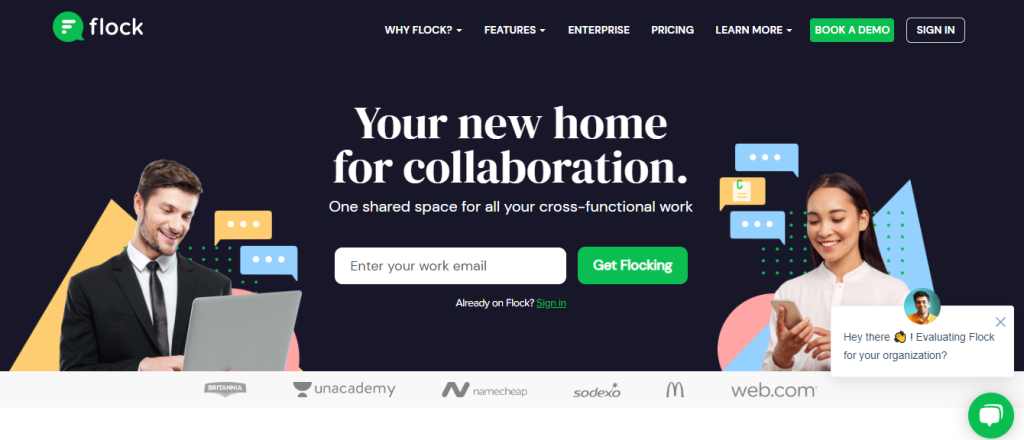
Flock is a social media management platform that allows you to manage multiple social media accounts from one dashboard. It’s designed to help you scale your content and drive more leads through inbound marketing campaigns.
Flock allows users to create their own custom landing pages, blog posts, webinars, and more through its drag-and-drop editor interface. You can also schedule posts for various dates or times of day (even on weekends). This means that if there are any upcoming events you need to promote on Facebook or Twitter then Flock will do it automatically!
Flock also has an analytics tool so you can track how many people are viewing each post through engagement metrics such as likes/retweets/likes per follower ratio etc., but most importantly whether they clicked through from another site (like YouTube) into yours instead!
Read Also: Wondering How To Make Your Decision-Making Rock? Read This!
Hiver
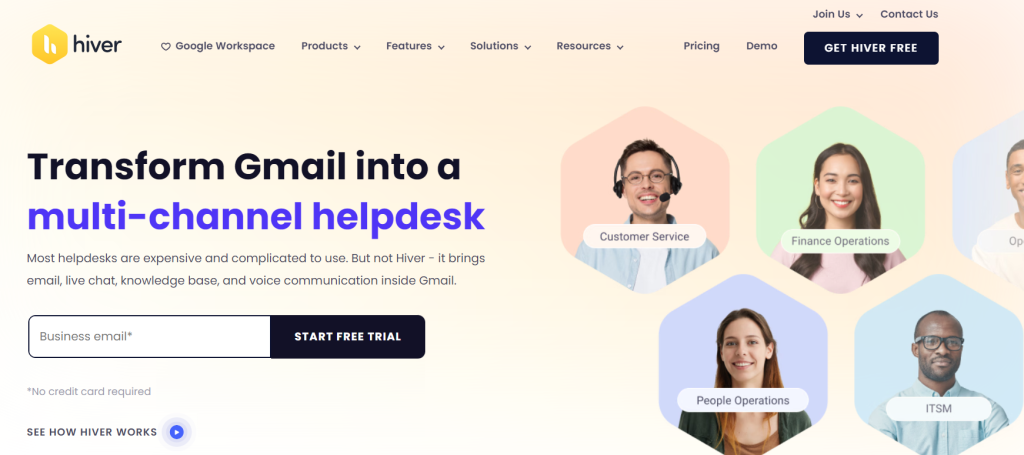
In today’s fast-paced and interconnected work environment, effective collaboration and streamlined communication are crucial for maximizing productivity.
Hiver, a powerful productivity tool, has emerged as a game-changer for teams and businesses seeking to optimize their workflow and enhance their overall efficiency.
With its innovative features and intuitive interface, Hiver offers a seamless experience that transforms the way teams collaborate, manage tasks, and communicate, leading to increased productivity and improved outcomes.
It allows you to assign emails as tasks to team members, set due dates, and track their progress, all within the familiar email environment. This streamlined approach minimizes the need for back-and-forth communication, reduces email clutter, and ensures that everyone stays on the same page.
All these features can now be managed through Gmail.
Hiver’s free version includes all of the features mentioned above as well as private group chat rooms with multiple users per group. The premium version comes with additional integrations such as third-party calendars or CRM systems (like Salesforce).
Buzzsumo
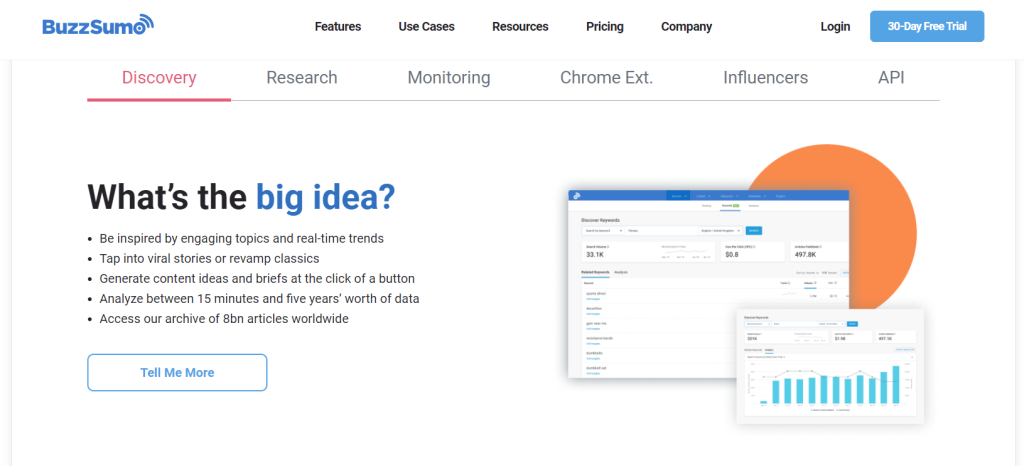
Buzzsumo is a content discovery tool for marketers. It helps you find the most shared content on any topic, including yours. If you want to know what your competitors are doing or how you can improve your own marketing strategy, this tool will help answer those questions for you.
Buzzsumo also gives users insight into which influencers are talking about their industry or product offering by showing engagement metrics like how many times a post has been retweeted, liked, or commented on in the past month. You can then reach out directly via email or social media to these influencers and build relationships with them so that they become ambassadors of sorts for your brand’s message!
Finally, Buzzsumo has some great keyword research tools as well as tons of other helpful features such as social sharing buttons that allow people who visit websites using Buzzsumo’s toolbar at the top right corner (or bottom right corner depending on browser) access immediately without having to load pages first before being able only read text-based articles instead – which saves time when looking up information quickly.
Read Also: 2 Critical Future of Work trends to Follow
SurveyMonkey
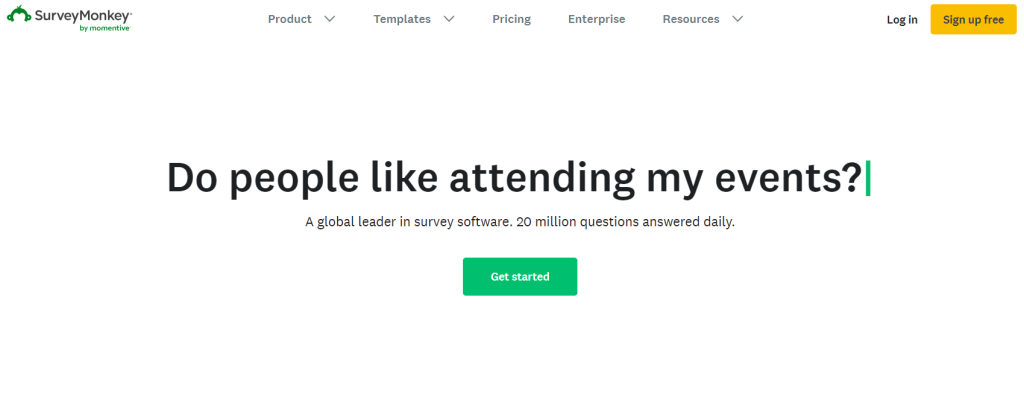
SurveyMonkey is one of the foremost and best survey productivity tools out there! It is claimed that through the platform, 20 million questions are answered daily.
SurveyMonkey is an online survey platform that enables individuals and businesses to create, distribute, and analyze surveys.
It provides an intuitive and user-friendly interface, allowing users to design customized surveys, collect responses, and gain insights from the gathered data.
SurveyMonkey offers a range of features and functionalities to help users create effective surveys and make informed decisions based on the feedback received.
MailChimp
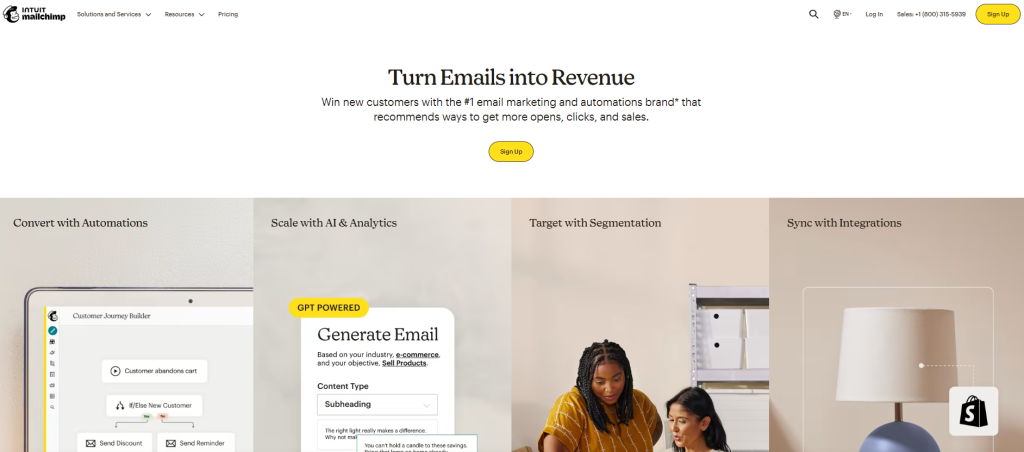
MailChimp is an all-in-one marketing platform that enables businesses to create, automate, and analyze email marketing campaigns. It provides a wide range of tools and features to help businesses engage with their audience, build relationships, and drive conversions through email marketing.
You can easily create templates for your emails, which will help you create consistent messages across different mailings.
MailChimp has a free plan that allows you to send up to 2,000 emails per month with no limits on how many subscribers or recipients each campaign has (as long as there aren’t any restrictions in place). The paid plans start at $9/month for 10k subscribers but go all the way up to $199/month for unlimited users and recipients with advanced features like real-time analytics and custom segmentation tools.
In conclusion, these tools will help you or your company stay productive
I hope that you found these productivity tools helpful and that they have given you a better understanding of how they can improve your business or job.


Pingback: 8 Reasons to Unleash Your Creativity with Canva - Ideas Pro Life