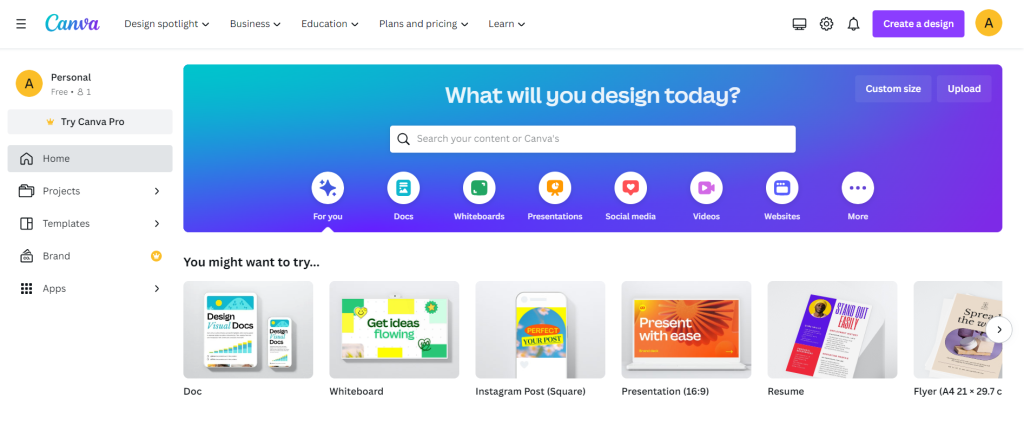1. Introduction
Having used Canva for almost a year now, I have experienced the value of this powerful design tool. It simplifies the process of creating engaging visuals.
In the bustling digital age, visual content has become the heart and soul of communication. Whether you’re a blogger, business owner, student, or social media enthusiast, conveying your message effectively often hinges on captivating visuals.�
This is where this tool comes into play. Lauded as one of the premier online design platforms, it offers a versatile suite of tools that enable beginners and seasoned designers to craft stunning graphics, presentations, social media posts, and more – all without the steep learning curve of professional design software.
2. User-Friendly Interface and Design Tools
One of the most remarkable aspects of Canva is its user-friendly interface. Unlike some design software that can feel overwhelming, it provides a sleek and intuitive environment that welcomes users of all skill levels.
The platform boasts a drag-and-drop interface that allows you to effortlessly manipulate elements on your canvas. Whether you’re resizing images, adding text, or incorporating icons, the process is as simple as clicking and dragging.
Read Also: Superior Productivity Tools: 14 Top-Notch Applications For Business Leapfrog
3. Abundant Templates for Every Occasion
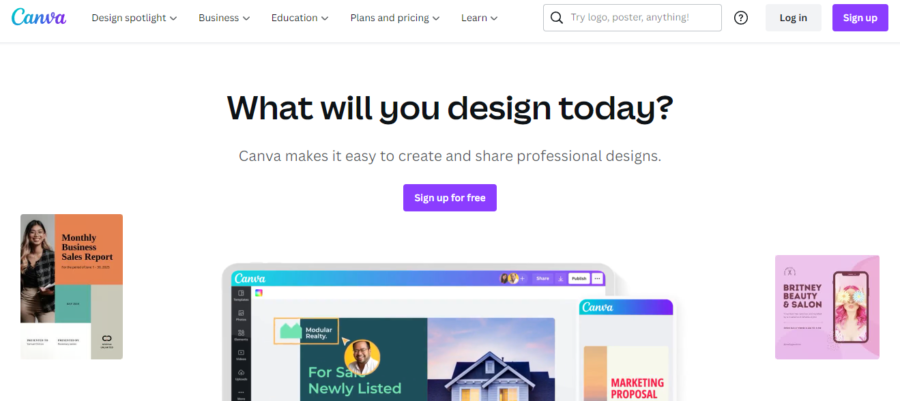
Canva truly shines in its diverse range of templates, each designed to cater to various occasions and needs.
From eye-catching social media posts and captivating presentation slides to engaging flyers and professional resumes. The template library is virtually unparalleled.�
With these templates, you can kickstart your creative journey and customize designs to suit your brand or personal style.
4. Collaborative Features that Spark Creativity
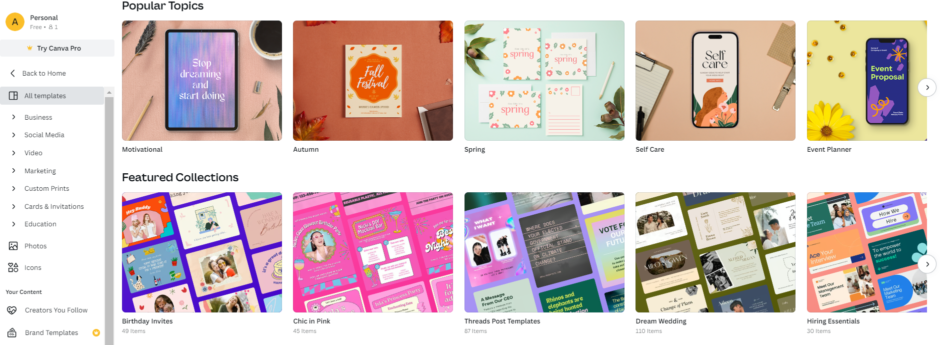
Design is rarely a solitary endeavor, and Canva acknowledges this by offering robust collaboration features.
Whether you’re working on a team project, creating marketing materials for your business, or designing wedding invitations with input from friends, Canva’s collaboration tools streamline the process.
You can share designs with team members, provide comments and feedback, and even work on the same design simultaneously – regardless of geographical barriers.
Read Also: Don’t be Ignorant! 4 Revolutionary Retail Pharmacy Trends in Nigeria
5. Canva Pro: Elevating Your Design Experience
For those seeking an enhanced design experience, Canva offers a subscription-based service called Canva Pro.
This premium tier unlocks a treasure trove of features that take your designs to the next level.
With Canva Pro, you gain access to an expanded library of templates, millions of premium images and graphics, resizable designs, and the ability to create a brand kit to maintain design consistency across projects.
6. Comparing Canva with Other Design Platforms
In the vast landscape of online design tools, this tool has cemented its place as a leader. However, it’s always wise to explore alternatives before committing.�
Here’s a brief comparison with three other popular design platforms: Adobe Spark, PicMonkey, and Crello.
6.1 Adobe Spark

Adobe Spark shares similarities with Canva, particularly in its focus on user-friendly design tools and templates.
Adobe Spark’s advantage lies in its integration with the Adobe Creative Cloud suite, which offers a seamless transition for those accustomed to Adobe software.�
However, Canva’s wider range of templates and easier learning curve makes it more accessible for beginners.
6.2 PicMonkey
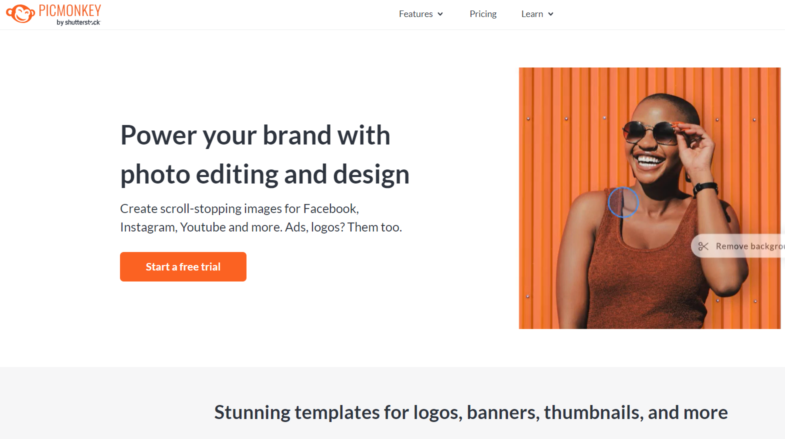
PicMonkey is another contender in the online design sphere. While it offers a comprehensive suite of editing tools and design features, its template library is relatively smaller compared to Canva’s.�
Canva’s collaboration features also give it an edge, as PicMonkey’s collaborative capabilities are more limited in comparison.
6.3 Crello

Crello is a strong competitor, with a focus on simplicity and a range of design templates.
However, Canva’s interface is often regarded as more intuitive, and its advanced features, like the ability to animate designs and create brand kits, give it a clear advantage.
Read Also: Wondering How To Make Your Decision Making Rock? Read This!
7. Pricing: A Bang for Your Buck
One of the standout features of this tool is its affordability. The platform offers a free version that grants access to an impressive array of design tools and templates.
For those seeking more advanced features, Canva Pro is available at a reasonable monthly fee.
When compared to the steep prices of professional design software, its pricing structure makes it an attractive choice for budget-conscious individuals and businesses.
8. Mobile Accessibility: Design on the Go
In our fast-paced world, the ability to design on the go is essential. Canva’s mobile app ensures that you’re not tied down to a desktop.
The app mirrors the web version’s ease of use, allowing you to create, edit, and collaborate on designs using your smartphone or tablet.�
This mobility is a game-changer for busy professionals and content creators who need to seize creative moments whenever and wherever they arise.
9. Customer Support: A Helping Hand
Navigating any software can occasionally lead to questions or roadblocks. Customer support steps in as a valuable resource.
The platform offers an extensive knowledge base filled with tutorials, guides, and FAQs to troubleshoot common issues.
Additionally, the customer support team is responsive and helpful, ensuring that you’re never left stranded on your creative journey.
10. FAQ Section
Q1: Is Canva suitable for beginners with no design experience?
Absolutely! Its user-friendly interface and vast template library make it a perfect choice for beginners. The drag-and-drop tools, along with the step-by-step tutorials, empower anyone to create impressive designs.
Q2: What is the pricing structure for Canva Pro?
Canva Pro is available for a monthly fee of $12.95 per user. It offers a 30-day free trial, allowing you to explore the premium features before committing.
Q3: Can I use Canva to design printed materials like business cards?
Yes, it offers customizable templates for various printed materials, including business cards, posters, and brochures. You can adjust the dimensions and design elements to fit your needs accurately.
Q4: How does Canva’s mobile app compare to the web version?
Its mobile app is a streamlined version of the web platform, offering similar functionality on a portable interface. While it might not have all the features of the web version, it’s incredibly useful for designing on the go.
Q5: Are designs created on Canva watermarked?
No, designs created with a free account are not watermarked. The watermark only appears on premium elements from Canva’s paid stock library, which are clearly marked.
Q6: Can I cancel my Canva Pro subscription anytime?
Yes, you can cancel your Canva Pro subscription at any time. If you cancel during your trial period, you won’t be charged.
Q7: How does Canva’s collaboration feature work?
Its collaboration feature allows you to invite team members or friends to edit and comment on your designs. You can work on the same design simultaneously, making it easy to create together, no matter where you are.
Q8: Can I use Canva to create animated designs?
Yes, it offers an animation feature that lets you bring your designs to life with subtle animations. It’s a great way to add a touch of interactivity to your visuals.
Q9: Is Canva only for digital designs, or can I use it for print projects too?
It is versatile and can be used for both digital and print designs. You can customize the dimensions of your canvas to match print requirements and create designs suitable for various printing purposes.
Q10: Are there any copyright concerns when using Canva’s templates and images?
It provides a library of images and graphics that are either free or available for purchase. These assets are licensed for commercial use, so you can use them in your projects without worrying about copyright issues.
In conclusion, Canva emerges as a top-tier online design platform that caters to a wide range of users, from novices to professionals.
Its user-friendly interface, extensive template library, collaborative features, and budget-friendly pricing make it an ideal choice for anyone looking to create compelling visual content.
While there are alternatives on the market, its combination of ease of use, versatility, and affordability sets it apart as a leader in the realm of online design tools.�
Whether you’re designing for personal projects or business endeavors, it provides the tools you need to transform your ideas into stunning visuals that capture attention and leave a lasting impression.